Elabftw5.1新功能
转自官方托管网站介绍
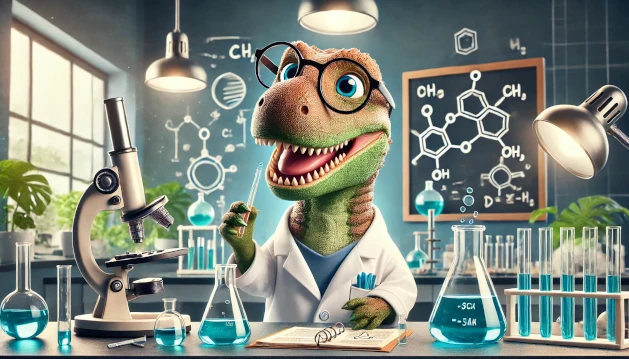
Introduction / 导言
eLabFTW 5.1 has been released! This new version brings many new features, enhancements and a few bugfixes. This blog post highlights some of these changes, but the complete list of changes is available on the release page.
eLabFTW 5.1 已发布!新版本带来了许多新功能、增强功能和一些错误修复。本博文将重点介绍其中的一些更改,完整的更改列表可在发布页面查看。
Important change / 重要变化
A breaking change has been introduced in APIv2:
APIv2 中引入了一项重大变更:
/team_tagshas moved toteams/{id}/tags. If you have scripts using/team_tags, replace it withteams/current/tagsto maintain the same behaviour.
如果您的脚本使用/team_tags,请将其替换为teams/current/tags,以保持相同的行为。
Video / 视频
A video has been produced, summarizing some of the features:
我们制作了一段视频,总结了其中的一些特点:
New features / 新功能
Requesting action / 请求事项
A new button appeared in the toolbar, to request an action from another user:
工具栏上出现了一个新按钮,用于请求其他用户采取行动:
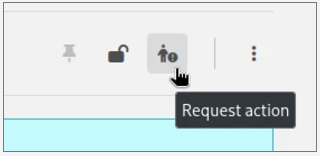
This opens up a modal window allowing you to select an action and a colleague. The available actions currently are:
这会打开一个模式窗口,让您选择一项操作和一位同事。目前可用的操作有
Archive 存档
Lock 锁定
Sign 签字
Timestamp 时间戳
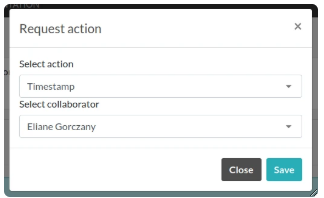
Once validated, the user will see the requested action when listing experiments and on their dashboard:
一经验证,用户将在列出实验和仪表板上看到所请求的操作:
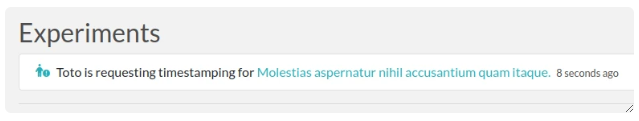
Following the link or opening the targeted entry will display an action toolbar on top:
点击链接或打开目标条目后,顶部会显示一个操作工具栏:
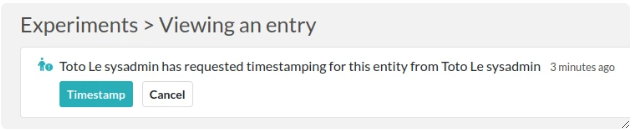
Signature action / 文件签署
A completely new mechanism has been added in eLabFTW, something users were often asking about: signatures.
eLabFTW 中添加了一个全新的机制,这也是用户经常询问的问题:签名。
Now let’s be clear, it was previously possible to print a PDF with a signature block at the end of pages for handwritten signatures. And because all actions on the notebook are done with an authenticated account, this also counts as a signature. Leaving a comment or locking an entry can be interpreted as a signature, because this action could only have been done by that one human that has access to this user account.
现在我们要明确一点,以前我们可以打印 PDF 文件,在页末添加签名块,用于手写签名。由于笔记本上的所有操作都是通过认证账户完成的,因此这也算作签名。发表评论或锁定条目都可以被解释为签名,因为只有拥有该用户账户权限的人才能执行此操作。
But we wanted to push things further, and implemented a cryptographic signature feature. In order to get started with it, head to your Settings page (previously named User Control Panel), on Account tab (second tab). From here you can create a signature keys pair by providing a passphrase.
但我们希望更进一步,因此实施了加密签名功能。要开始使用该功能,请进入 "设置 "页面(以前的名称为 "用户控制面板")的 "账户 "选项卡(第二个选项卡)。在这里,您可以通过提供口令来创建签名密钥对。
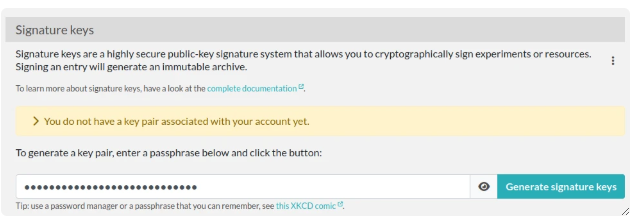
Each time you sign an entry, this passphrase will be requested. To sign an entry, click the Signature icon from the toolbar:
每次您签署条目时,都会要求输入此密码。要签署条目,请单击工具栏中的签名图标:
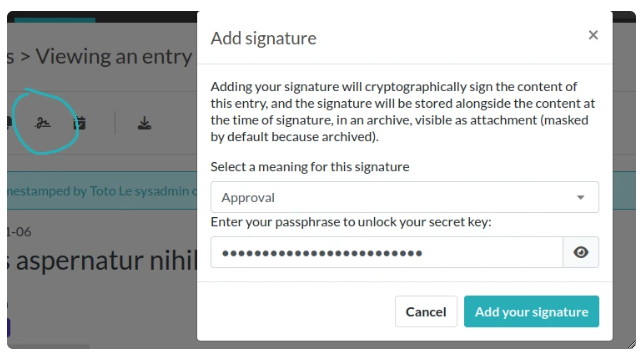
You will be presented with a choice for the meaning of your signature. Currently we support:
您将可以选择签名的含义。目前我们支持:
Approval 批准
Authorship 作者
Responsability 负责
Review 审阅
Safety 安全
After providing your passphrase and executing the signature, an immutable comment will be added to the entry:
提供密码并执行签名后,一条不可变的注释将添加到条目中:
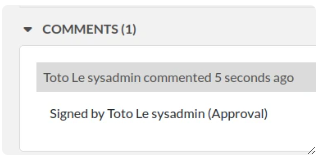
Furthermore, a Signature Archive (a .zip file attached to the entry) will be saved as an attachment (with an “archived” state, so hidden from view unless you toggle the Show archived button).
此外,签名存档(附加到条目的 .zip 文件)将另存为附件(具有“已存档”状态,因此从视图中隐藏,除非您切换“显示已存档”按钮)。
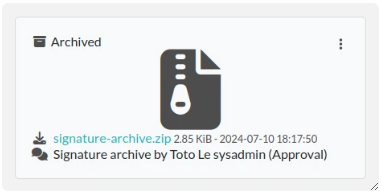
The main advantage of this approach is that the Signature Archive can be verified out-of-band, meaning it doesn’t require eLabFTW to verify that the signature is valid and has been done by a known user. On GNU/Linux, you can directly run the verify.sh script inside the Signature Archive, provided minisign is installed on your system: eLabFTW signatures are compatible with the minisign format.
这种方法的主要优点是可以带外验证签名存档,这意味着它不需要 eLabFTW 来验证签名是否有效以及是否由已知用户完成。在 GNU/Linux 上,您可以直接运行签名存档中的 verify.sh 脚本,前提是您的系统上安装了 minisign :eLabFTW 签名与 minisign 格式兼容。
You can read more about signatures on the documentation page.
您可以在文档页面上阅读有关签名的更多信息。
Exclusive edit mode / 专属编辑模式
Sometimes, working on an entry that is editable by several users can prove difficult because the most recent “Save” would overwrite other changes.
有时,处理可由多个用户编辑的条目可能会很困难,因为最近的“保存”会覆盖其他更改。
This is why there is a warning when an entry has recently been edited, so you know someone else is working on it.
这就是为什么最近编辑条目时会出现警告,以便您知道其他人正在处理它。
eLabFTW 5.1 introduces a new concept: exclusive edit mode, which allows you to open an entry in edit mode and prevent anyone else from doing the same.
eLabFTW 5.1引入了一个新概念:独占编辑模式,它允许您在编辑模式下打开条目并防止其他人做同样的事情。

Clicking this button will open the entry in “Exclusive edit mode” and prevent colleagues from editing it.
单击此按钮将以“独占编辑模式”打开该条目并阻止同事对其进行编辑。
Another user wishing to edit it could request access:
希望编辑它的其他用户可以请求访问权限:
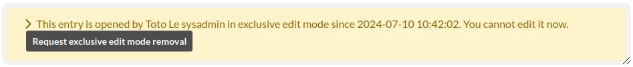
Clicking this button will send a request action to the user:
单击此按钮将向用户发送请求操作:
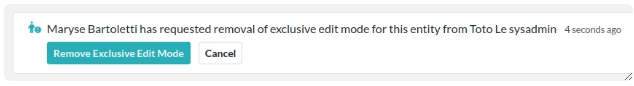
Better import/export functions / 更好的导入/导出功能
The import and export actions have been seriously revamped.
导入/导出方面进行了重大改革。
In the Profile page you’ll find two new tabs:
在“个人资料”页面中,您会发现两个新选项卡:
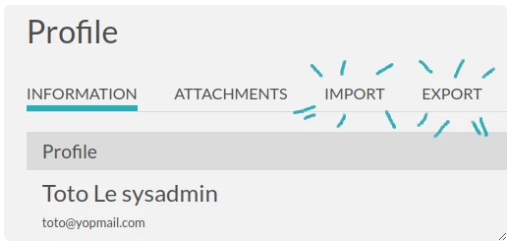
Import / 导入
The new import menu allows importing .eln or .csv files, as experiments, resources or experiments templates:
新的导入菜单允许导入 .eln 或 .csv 文件,作为实验、资源或实验模板:

You may notice that .zip import is no longer possible. It was indeed dropped for several reasons, the main ones being maintenance cost and feature redundancy. Read this blog post to learn more about why it is sometimes necessary to drop features in a software project, for its benefit.
您可能会注意到 .zip 导入不再可能。它确实因多种原因而被放弃,主要原因是维护成本和功能冗余。阅读这篇博文,详细了解为什么有时需要放弃软件项目中的功能才能获得好处。
See dedicated Import documentation.
请参阅专用导入文档。
Export / 导出
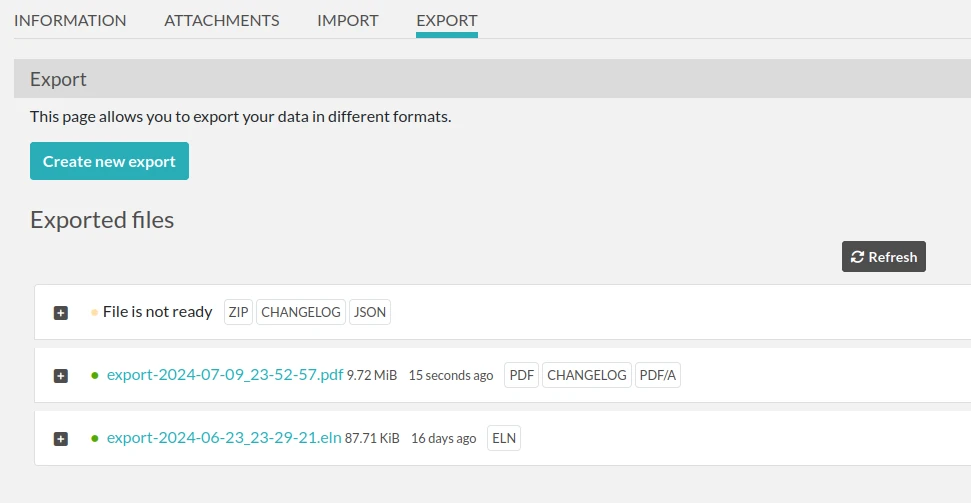
The new Export menu has an important new feature: the export process is now asynchronous.
新的导出菜单有一个重要的新功能:导出过程现在是异步的。
Previously, when you would request an export, your browser would make a request, and the file would be streamed to you, right up until the timeout, because web requests have a limited time to send data, after which the server closes the connection.
以前,当您请求导出时,您的浏览器会发出请求,文件会一直传输给您,直到超时,因为 Web 请求发送数据的时间有限,之后服务器会关闭连接。
This worked alright for most cases, but once users started to have numerous long experiments, this export would take too long and users would end up with truncated archives.
这在大多数情况下都有效,但是一旦用户开始进行大量长时间的实验,这种导出将花费太长时间,并且用户最终会得到被截断的存档。
This new Export page allows you to request an export, with several options, and then the export will work on its own, independant of a web request, and once the file is ready you can download it.
这个新的“导出”页面允许您通过多个选项请求导出,然后导出将独立于 Web 请求自行运行,文件准备好后您就可以下载它。
See dedicated Export documentation.
请参阅专用导出文档。
Onboarding emails / 入职电子邮件
Admins can now define a “Welcome email” that new users will receive after validation of their account
管理员现在可以定义新用户在验证其帐户后将收到的“欢迎电子邮件”
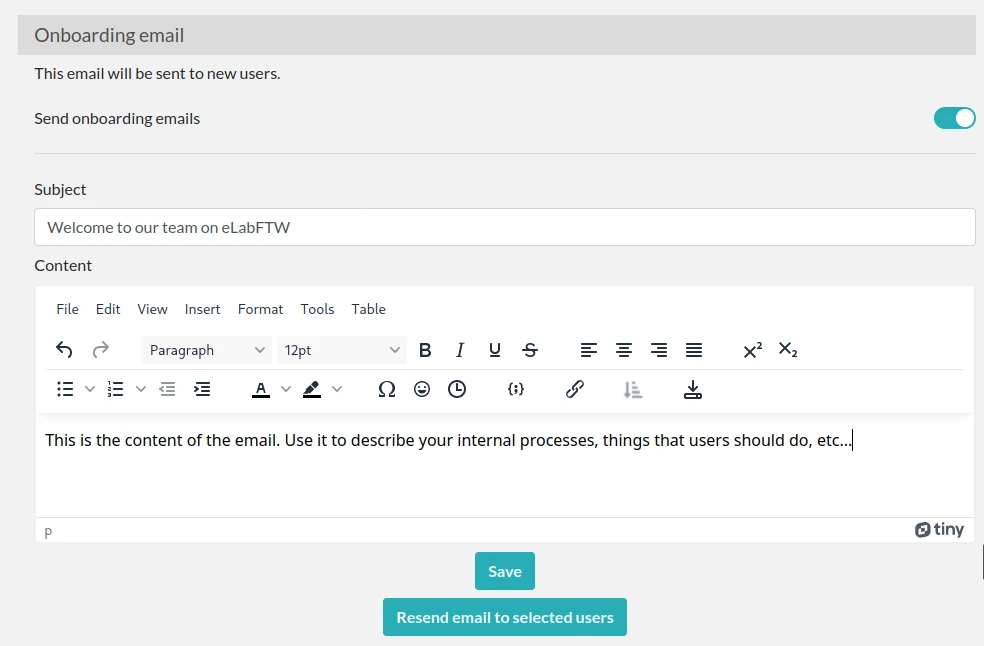
Sysadmins can also define different emails for new users and Admins! (see Communication tab of Sysconfig panel)
系统管理员还可以为新用户和管理员定义不同的电子邮件! (请参阅系统配置面板的通信选项卡)
Full team import/export / 全团队导入/导出
The improvements on the .eln file format allow us to make a full export of an entire team, and import it in another instance very easily.
.eln
文件格式的改进使我们能够完整导出整个团队,并非常轻松地将其导入到另一个实例中。
This can be done via command line with: bin/console teams:export (and teams:import). It will generate a .eln file that contains everything and can be imported fully into another instance: users get created, links between entries are kept, etc…
这可以通过命令行使用: bin/console teams:export (和 teams:import )来完成。它将生成一个 .eln 文件,其中包含所有内容,并且可以完全导入到另一个实例中:创建用户、保留条目之间的链接等……
Batch actions for Admins / 管理员的批量操作
The Admin Panel gained a new tab that allows executing an action based on Categories, Status, Tags or Users. You first select the target(s):
管理面板获得了一个新选项卡,允许根据类别、状态、标签或用户执行操作。您首先选择目标:
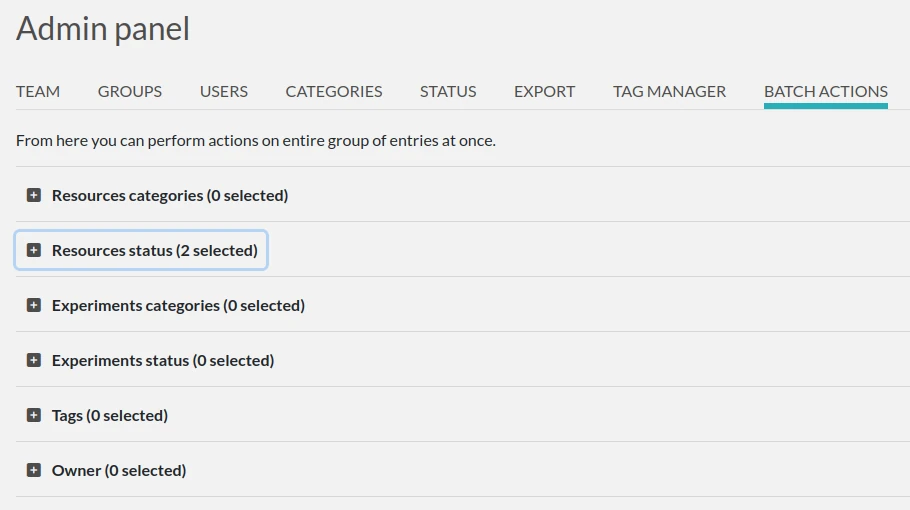
and then you can execute actions such as Lock/Unlock, Archive or Delete, and set read or write permissions with a fine control:
然后您可以执行锁定/解锁、存档或删除等操作,并通过精细控制设置读取或写入权限:
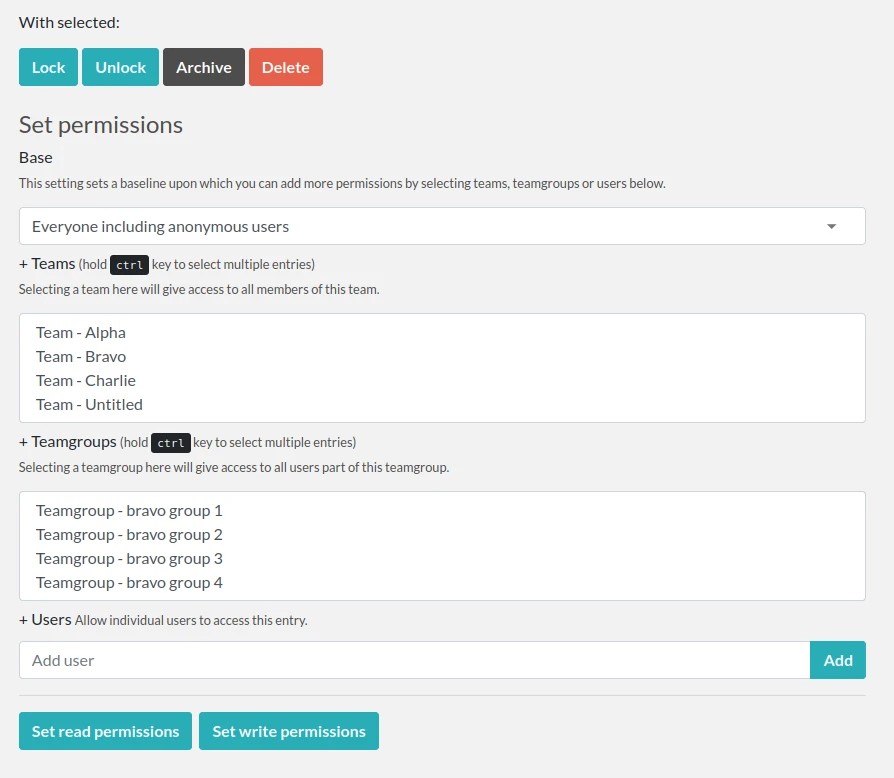
New user banner / 新用户横幅
As an Admin, you can set a custom text that will be visible only to new users in your team, for a limited time (defaults to 15 days, modifiable). This feature is disabled by default. You can enable it and set a custom text from the first tab of the Admin Panel:
作为管理员,您可以设置自定义文本,该文本在有限时间内(默认为 15 天,可修改)仅对团队中的新用户可见。默认情况下禁用此功能。您可以启用它并从管理面板的第一个选项卡设置自定义文本:
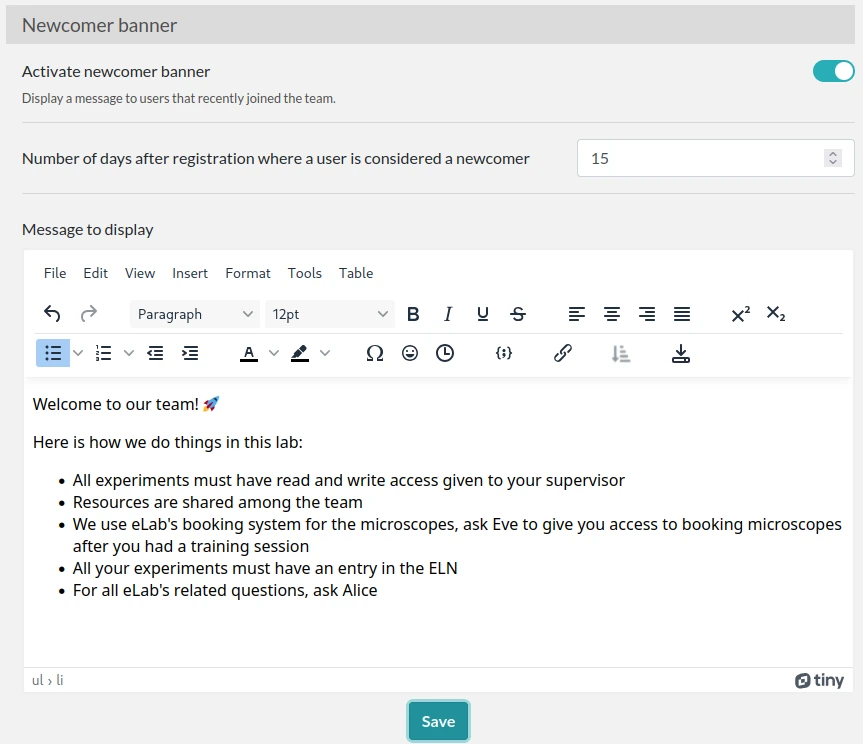
It will then appear like this, on all pages, and only for new users:
然后它会像这样出现在所有页面上,并且仅针对新用户:
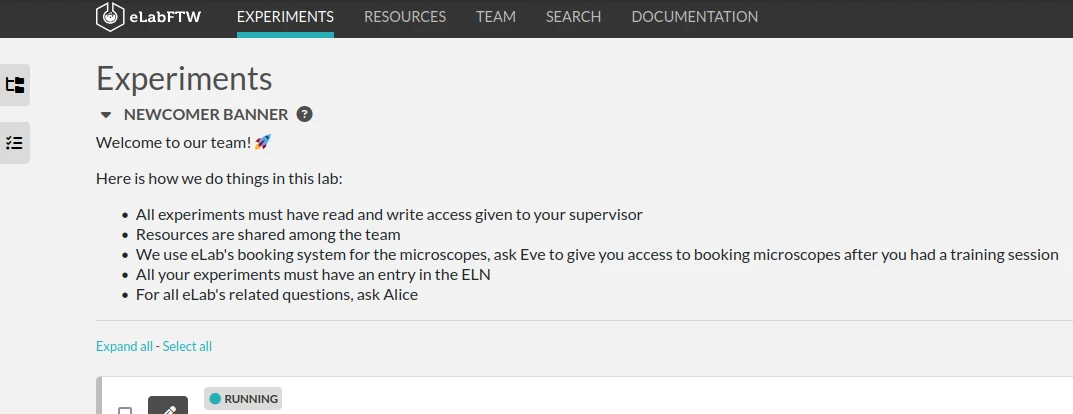
Listing attachments / 附件罗列
From your user profile, it is now possible to list all the attached files that you uploaded:
现在可以从您的用户个人资料中列出您上传的所有附件:
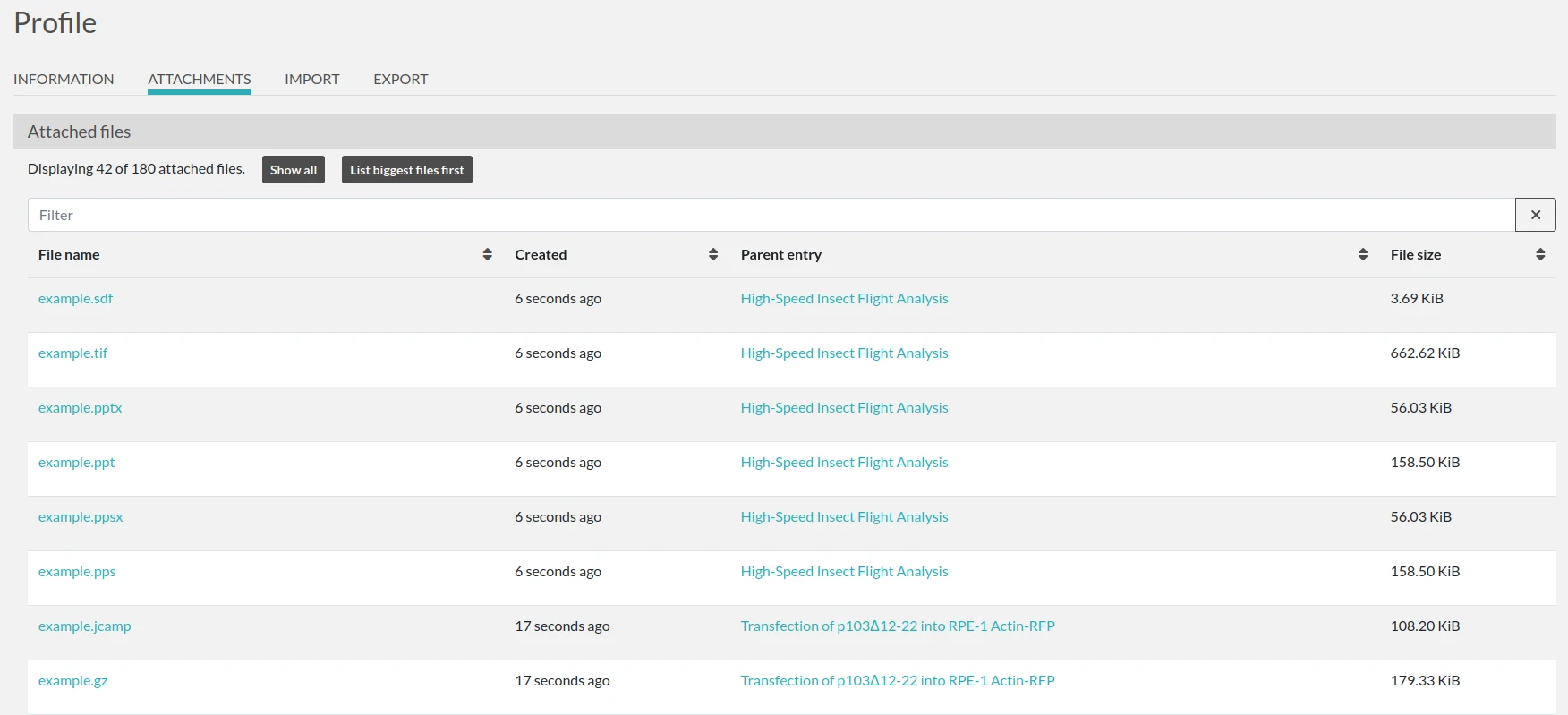
The interface allows you to sort them and filter them.
该界面允许您对它们进行排序和过滤。
More information related to uploaded files / 与上传文件相关的更多信息
The Sysconfig panel will now display the number of uploaded files and their occupied storage space. It will also present a warning if some uploads are missing a hash value or a filesize value, along with the command to fix it.
Sysconfig
面板现在将显示上传的文件数量及其占用的存储空间。如果某些上传缺少哈希值或文件大小值,它还会显示警告以及修复它的命令。

New Sysconfig setting to prevent users from changing their identity / 新的系统配置设置可防止用户更改其身份
In many cases, the users are created with information provided by a central directory or identity provider. As such, allowing users from changing their identity (first name, last name, email address) is not wanted in these cases.
在许多情况下,用户是使用中央目录或身份提供商提供的信息创建的。因此,在这些情况下,不希望允许用户更改其身份(名字、姓氏、电子邮件地址)。
A new setting available in Sysconfig panel allow Sysadmins to disable the modification of these fields by Users (including Admins).
Sysconfig
面板中提供的新设置允许系统管理员禁用用户(包括管理员)对这些字段的修改。
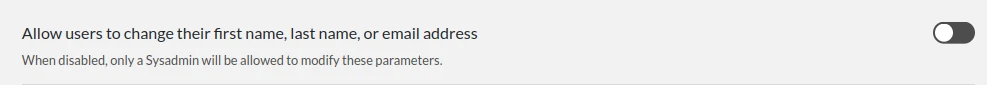
Miscellaneous / 其他
When duplicating an entry, you will be asked if you also wish to duplicate files:
复制条目时,系统会询问您是否也希望复制文件:
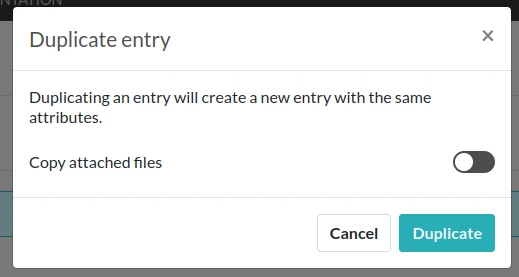
Experiments templates can now have attachments that will be copied over upon experiment creation.
实验模板现在可以包含附件,这些附件将在实验创建时复制。
How to update (for Sysadmins) / 如何更新(针对系统管理员)
Update like usual: see documentation.
像往常一样更新:请参阅文档。
If you’re looking for a more complete changelog, see the release page.
如果您正在寻找更完整的变更日志,请参阅发布页面。
Conclusion / 结论
There are still many other changes that are not described here (see full changelog), so make sure to update as soon as possible!
还有许多其他更改未在此处描述(请参阅完整的更改日志),因此请确保尽快更新!
Thanks to everyone who contributed directly or not to this release. Reporting issues on the bug tracker or in the chat is very valuable! Make sure to report any bug you might find, even the most minor one, it’s always appreciated!
感谢所有直接或不为此版本做出贡献的人。在错误跟踪器或聊天中报告问题非常有价值!请务必报告您可能发现的任何错误,即使是最小的错误,我们始终不胜感激!
To report a bug, select “Submit feedback” from the top right help menu:
要报告错误,请从右上角的帮助菜单中选择“提交反馈”:
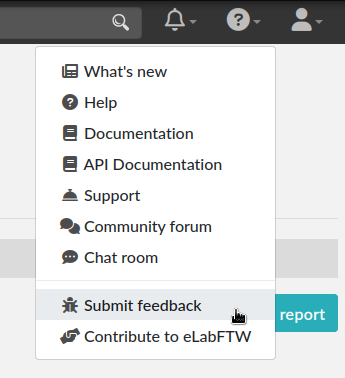
砺锋汇智可以协助初创企业及研发实验室以极低的成本实现自主部署,同时我们也会提供三个月试用体验以深入了解该系统。可点击以下链接注册,并邮件管理员(elab4us@126.com)通过审核验证。